Joomla 1.5 version provides facility to set page title for each page. But some times we do not need to show this page title on the page or can say that we want to change this page title. To do this process follow below steps:
- Go to Menu >> Main Menu
- Click on Main menu link in the Menus tab. You will redirect to all menus listing page.
Click on Home link, you will redirect to Edit page of Home link.
- Here, you can edit the page title. and also if you do not want to show this title on the home page without remove title content. You can do by select No option in ‘Show Page Title’ row.
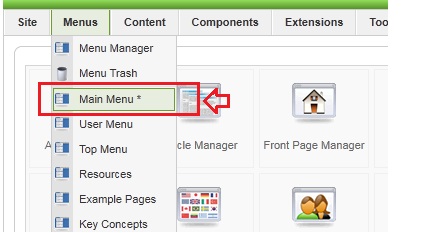
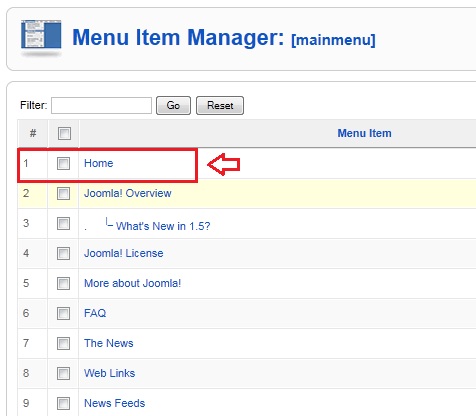
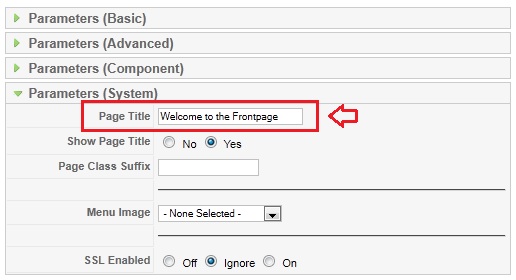
Leave a Reply
You must be logged in to post a comment.